Nau Restaurant
 Configuration
Configuration
SetUp -> to change the size and clarity of the label
Why don't my labels print correctly on my Zebra printer?
This is the default setup:
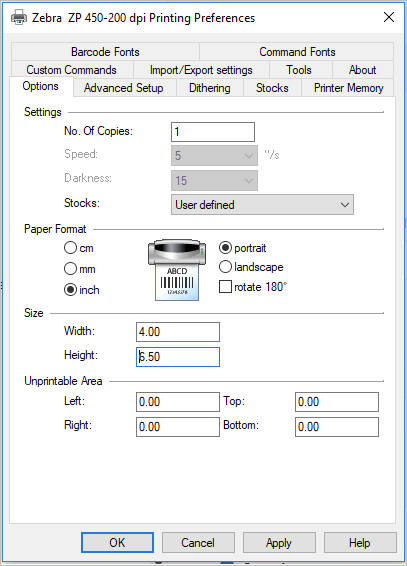 Right-click the Zebra printer and go to Printing preferences..
Right-click the Zebra printer and go to Printing preferences..
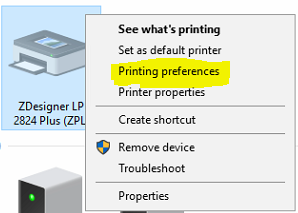 Select the Stocks tab and then New.
Select the Stocks tab and then New.
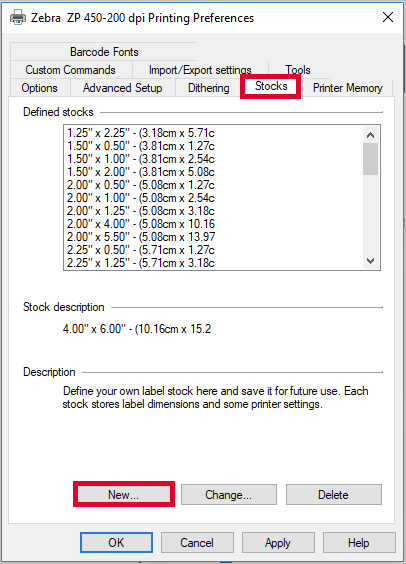 This allows you to enter different custom options for your label.
We've named this stock "4x6" because we've set the Label Width to 4 inches and the Label Height to 6 inches. However, you can input any name or label size.
We've also changed Darkness to 16 and Speed to 5. These are the best settings for a clear label.
Click OK.
This allows you to enter different custom options for your label.
We've named this stock "4x6" because we've set the Label Width to 4 inches and the Label Height to 6 inches. However, you can input any name or label size.
We've also changed Darkness to 16 and Speed to 5. These are the best settings for a clear label.
Click OK.
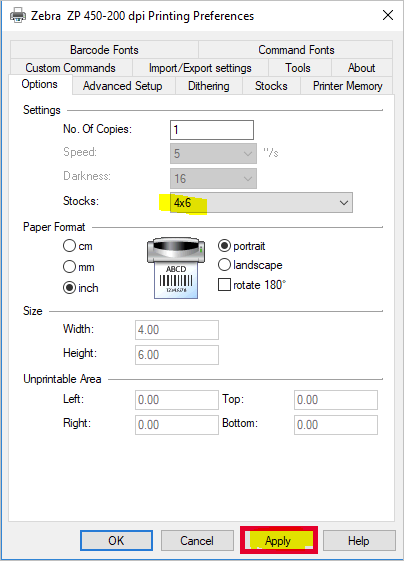 Reset.
1. Reset Printer
2. Load factory defaults
3. Calibrate mmedia
Reset.
1. Reset Printer
2. Load factory defaults
3. Calibrate mmedia
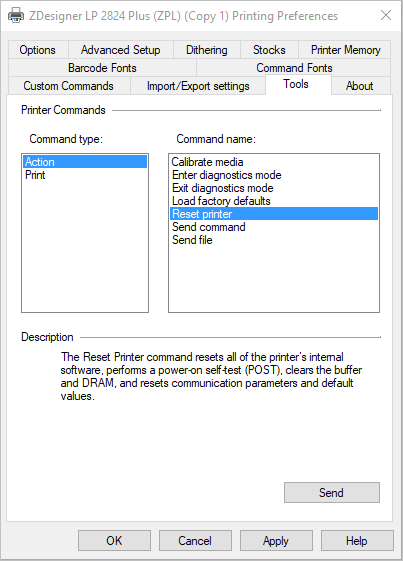
 한글출력
한글출력
 Retail Zebra Help
Retail Zebra Help